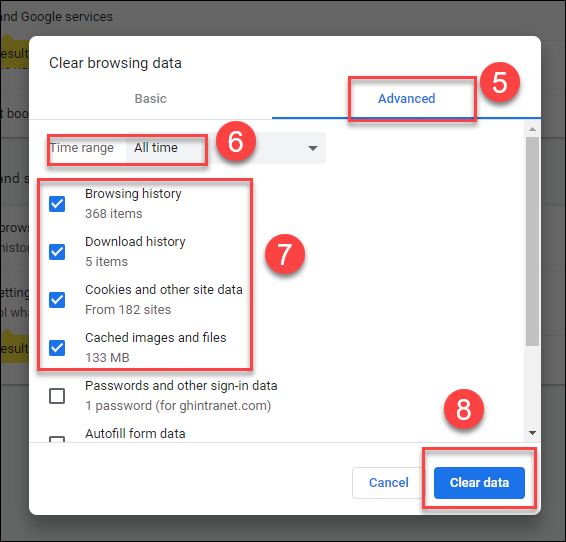How to Clear Browser Cookies/Cache
Assuming Chrome browsers.....
- Click the 3 dots in top right corner of browser
- Click Settings
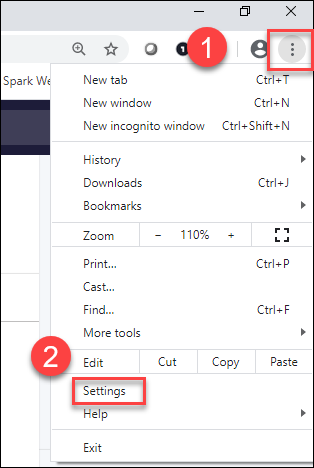
3. Type Cookies in the search bar
4. Select "Clear Browsing Data"
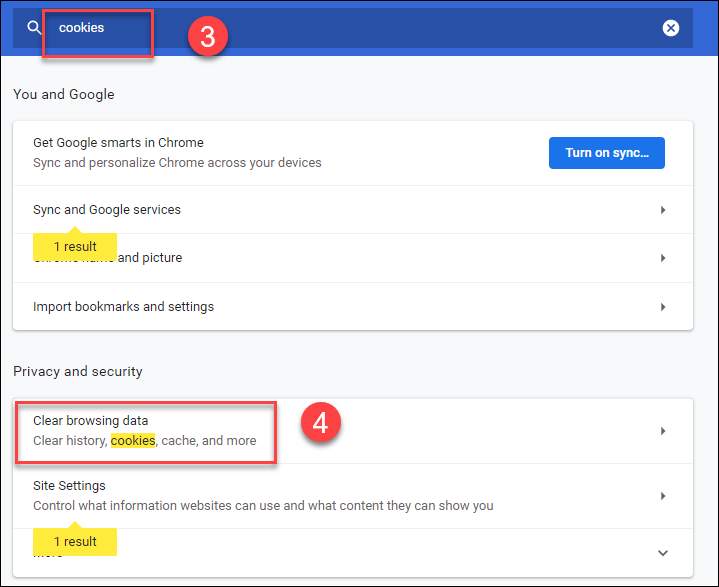
5. Click the Advanced tab
6. Time Range - select All Time
7. Check the box for the first 4 items
8. Click Clear Data