Combining
Multiple Nexus Accounts
Do you have more than one Nexus login and therefore, have
multiple Nexus tiles in OneLogin to cycle thru? Well we have a trick for
you that will roll your multiple Nexus logins into 1 to thus only needing 1
OneLogin tile!
· Administrator (This will be my master/main
account)
· Mixed Use (I delegated it to my Administrator
account)
2. Now when you login to
your main Nexus account, you will be able to toggle between all of your Nexus accounts.
Example:
· When
I click on my blue name in the top right
corner of Nexus, the grey box lets me know which account is currently being
used.
· When
I click on “Delegations”, it displays my other account, here is where you want
to click to flip between accounts.
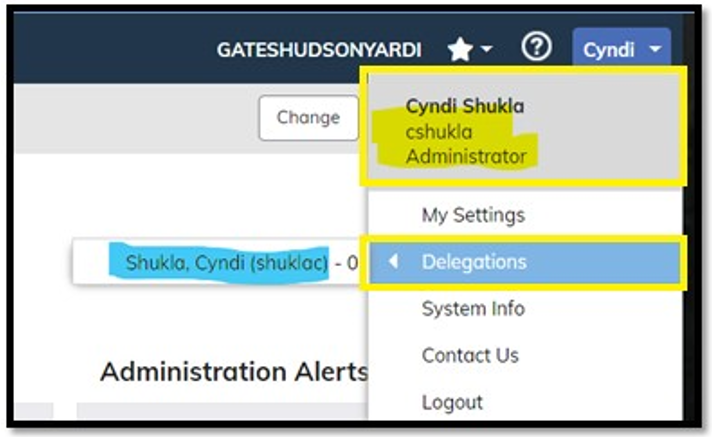
· When
I click my other “delegations” account, you
see my name changes color and you can see it tells me I am now in my other
account
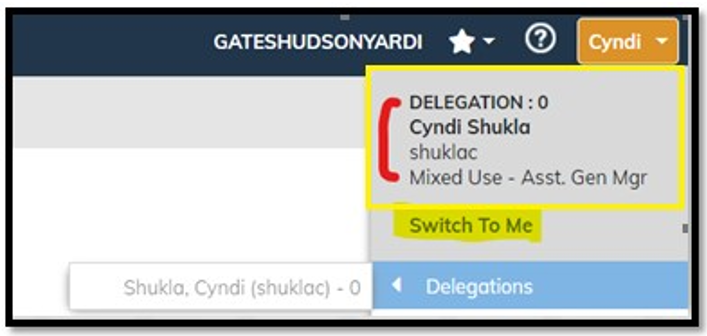
3. To switch back to
the master account, click “Switch To Me”
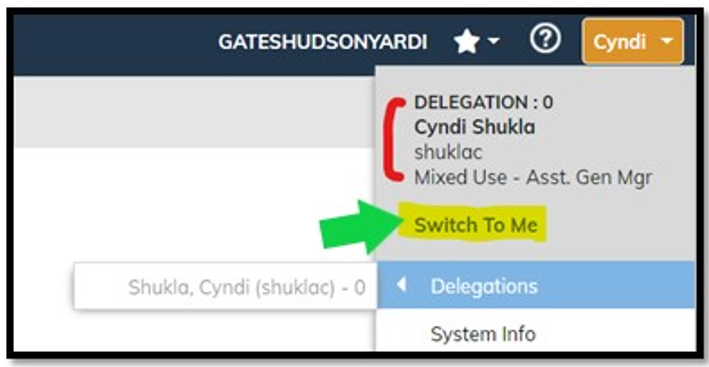
Extra
Tip!
To see which accounts are delegated to your master account:
1. From Administration – click
on My Settings
2. Click on User Delegation
3. On the bottom under “Users
who delegated to you” will list the accounts
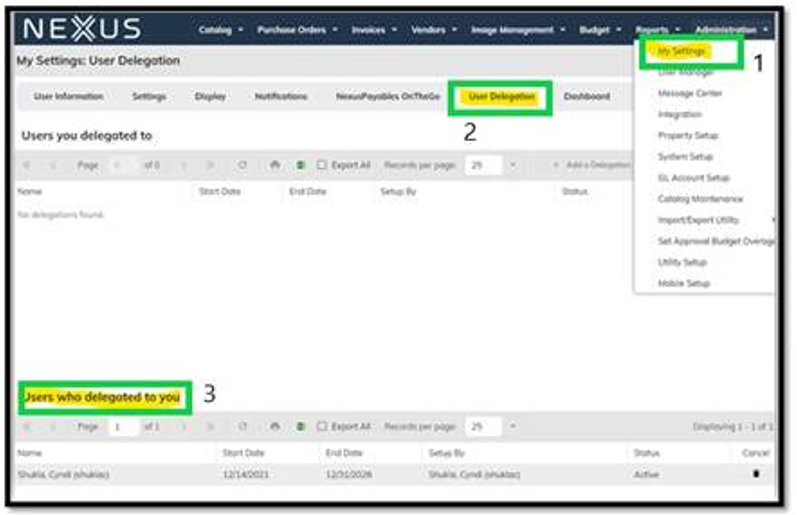
Once you delegated your other Nexus logins to your master
account, you can delete any of the additional tiles you created in the OneLogin
“Personal” tab and only use the provided Nexus tile.
***Make sure the Nexus tile has your master
account login credentials. ***

Hope this makes your life easier to switch between multiple
logins in Nexus.
