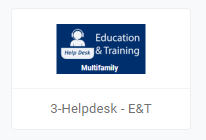Are you updating your Nexus password and don't know your current credentials?
Step 1 - Click "Edit" on the Nexus tile found in your Onelogin account.

Step 2- To display your current password select "Show".
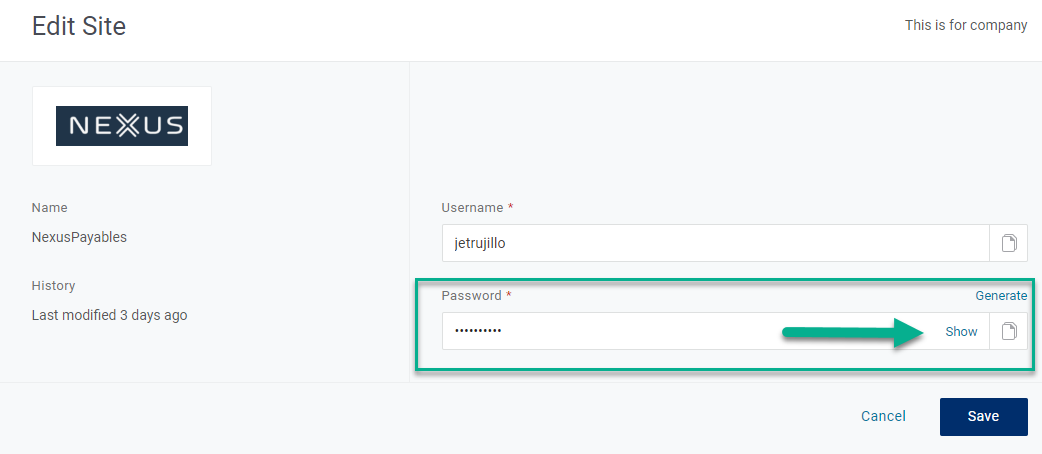
Step 3 - Enter your current password, create a new one and click save.
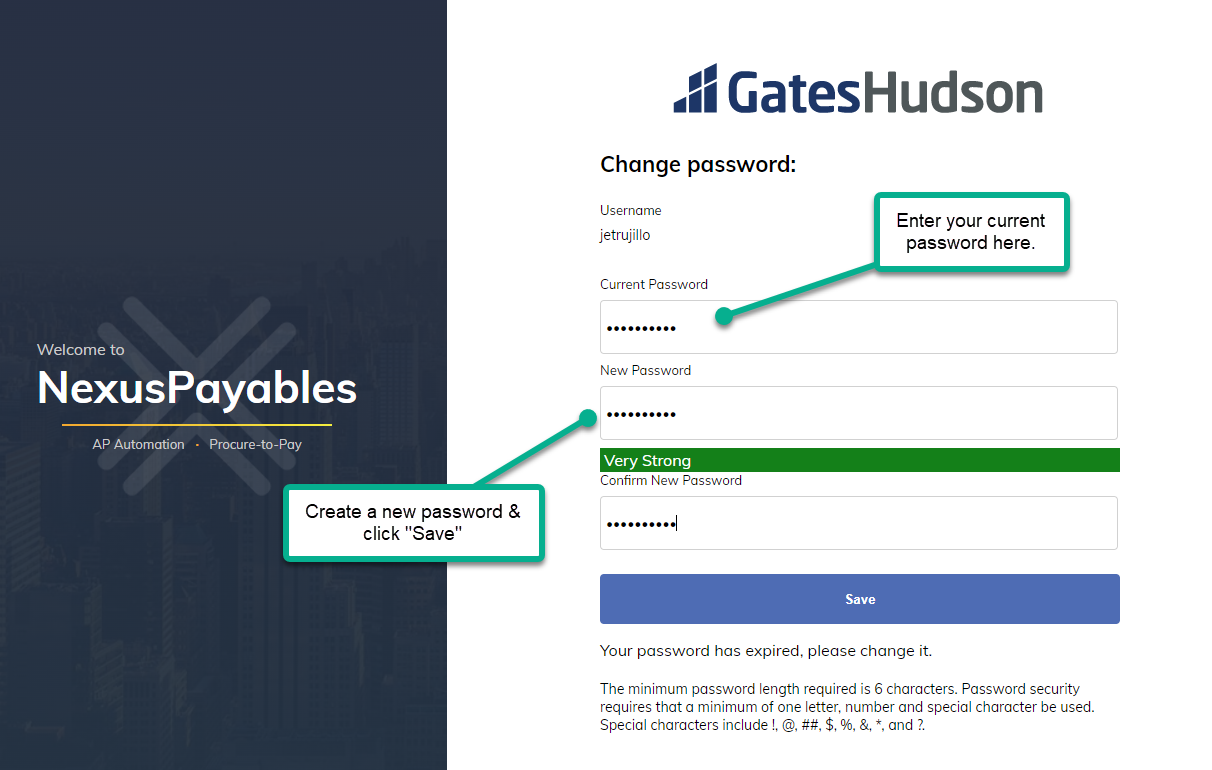
Step 4- Go back to your Nexus tile and update the password you just created.
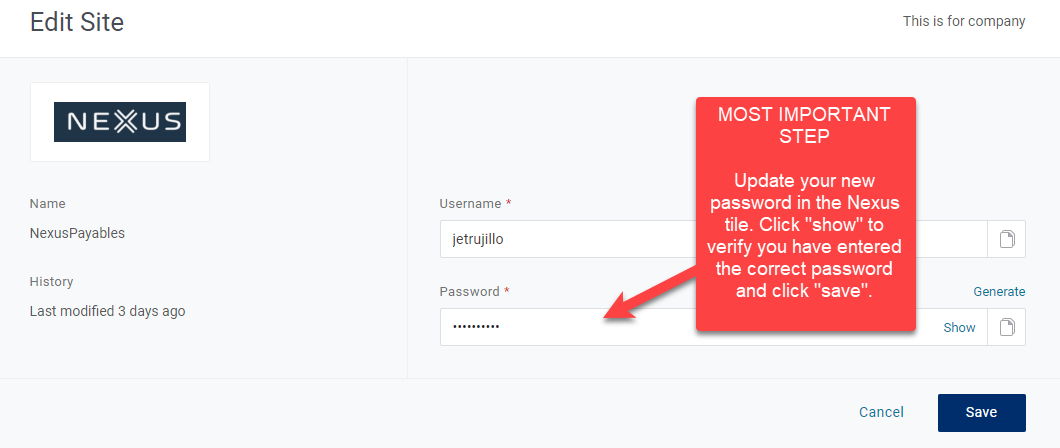
** Reminder Nexus is managed by the E&T department, any questions or inquiries please submit a ticket directly to their helpdesk.