Step#1
Select a Helpdesk
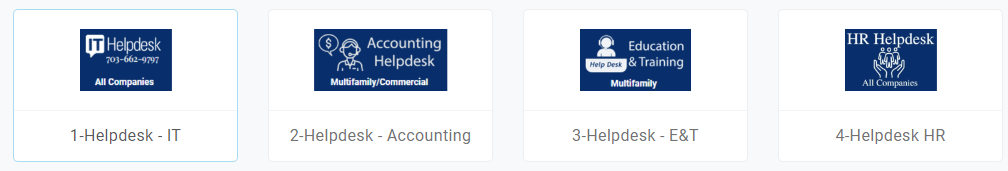
 Please be aware that every helpdesk has a unique turnaround time for responding to requests. Make sure to indicate in the subject line if something is urgent. If at all possible, please submit your request well in advance in order to avoid delays.
Please be aware that every helpdesk has a unique turnaround time for responding to requests. Make sure to indicate in the subject line if something is urgent. If at all possible, please submit your request well in advance in order to avoid delays.
Step#2
Fill out the Helpdesk Form
Please do not initially email any helpdesk or distribution group; instead, use the Helpdesk tile in your Onelogin account to submit a request. Failure to do so places a burden on our support personnel, who are forced to fill up the required fields shown below.
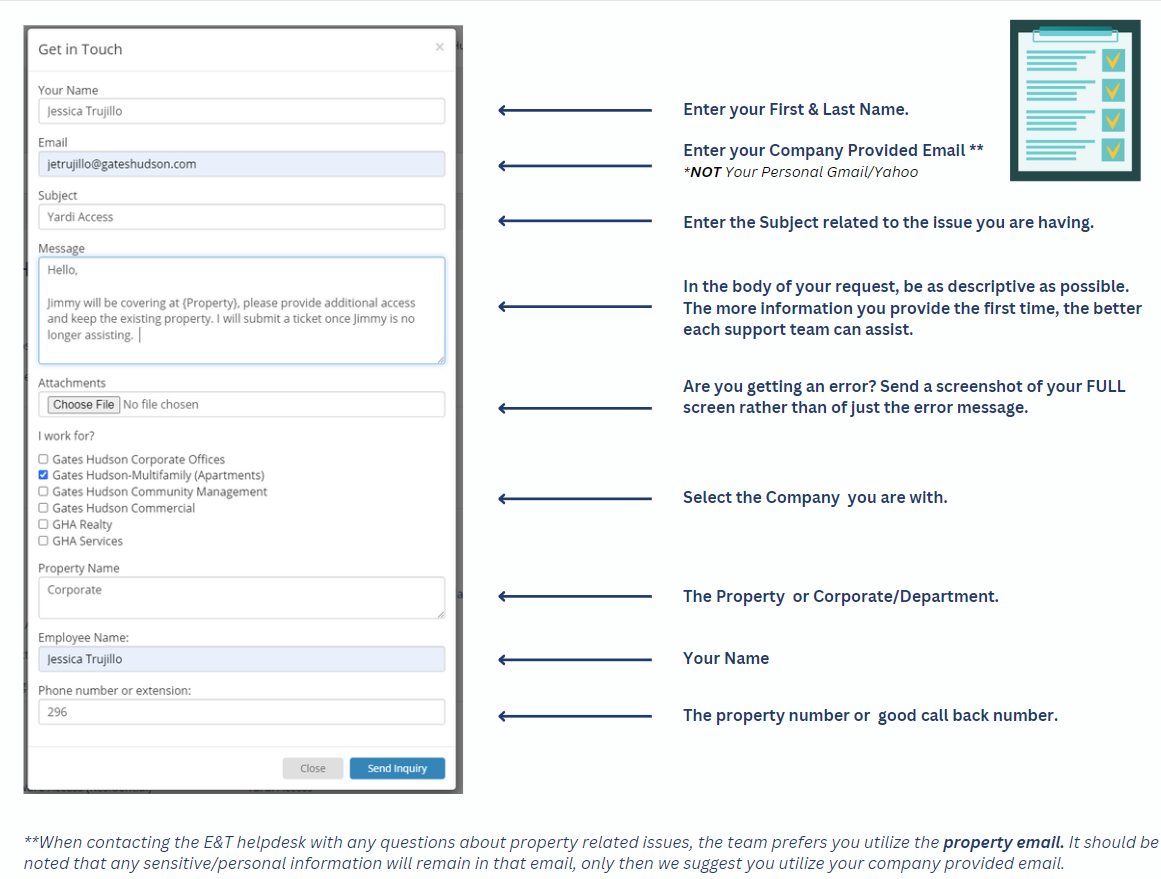
Step#3
Check your email!
You will receive an automatic email confirmation that your ticket has been placed. Here you will see the ticket number regarding your request and the Helpdesk assisting you.
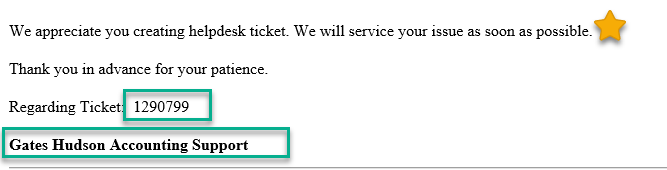
If you need to follow up at any time while this ticket is open, you can respond to this confirmation email rather than creating a new ticket.
Things to know:
Once your request has been marked as "Solved" you will receive a happiness rating to your email.
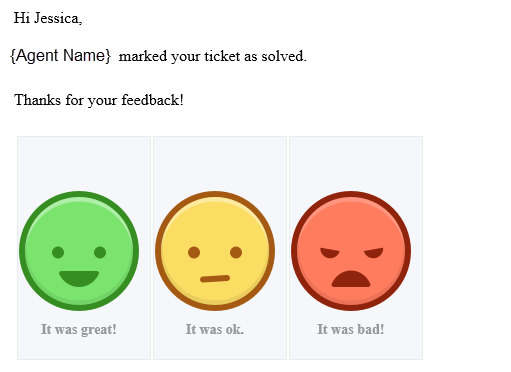
** Please note, once you receive the Happiness Rating email, we ask that you do not reply back as this will activate the ticket again. Only reply back if the issue was NOT fixed or submit a new helpdesk ticket. **

