Corporate Employees Only
How to Download the Cisco WebEx Productivity Tools (WebEx Plugin) on your Outlook?
For those
of you who are constantly having to schedule meetings with external users
[outside of our WebEx Corporate Directory] and need to access your Outlook
email to search/copy/paste full emails into your WebEx
app to create a meeting – That will no longer be necessary with the WebEx Outlook plug-in!
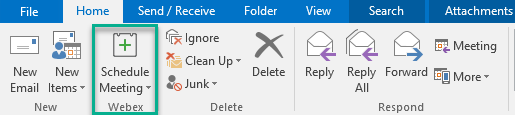
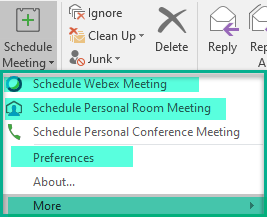
The WebEx app is great to schedule and view meetings
internally, however, when scheduling meetings with external users can be a bit
of a hassle having to open your Outlook directory to find an email. So
hopefully this makes things easier for all of you.
The good
news is that whichever option you choose to schedule and join your WebEx Meetings – it will all sync to your Outlook Calendar and your WebEx
App Meetings Calendar.
For those
of you who don’t already have this WebEx Plug-in,
please follow the steps below:
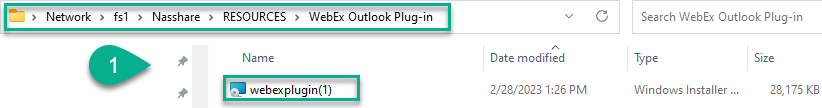
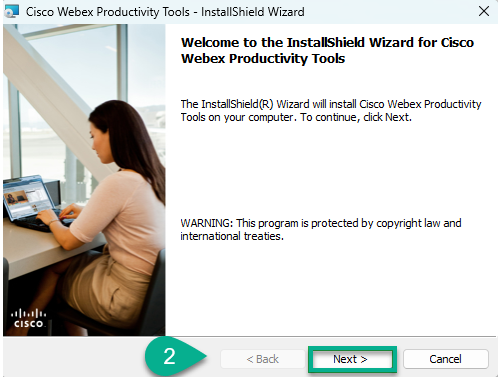
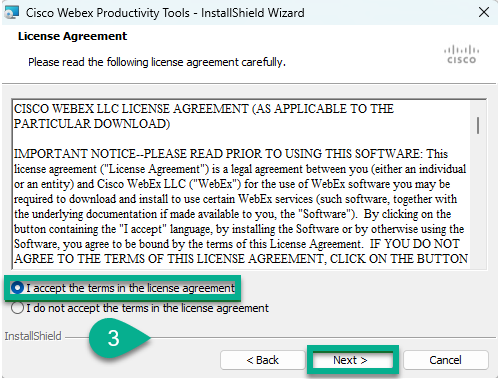
Ø Make sure to allow Cisco WebEx
productivity tools to make changes to your computer.
Ø Let
the program download and once done click
“finish”
Ø It
will prompt you to sign in:
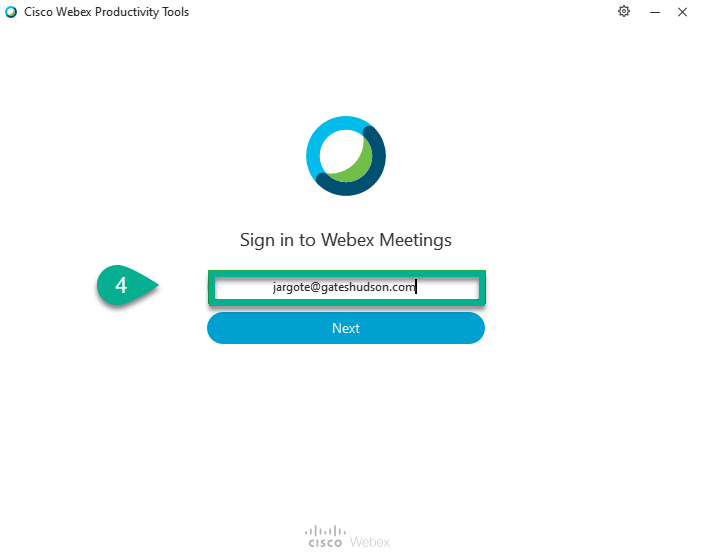
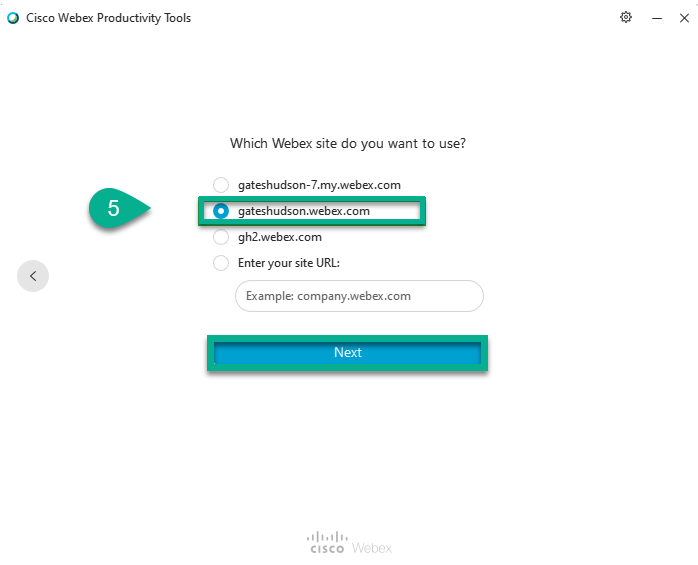
Ø You
will be prompted to sign in again and you are all set!
Ø Finally
– you can close out your Outlook App and reopen it and just like the first
image above you will see you WebEx Plug-in J
If you
run into any difficulty – We ask you to kindly place an IT Helpdesk Ticket which can be found under your OneLogin Portal
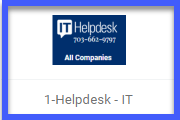
I can
assure you it’s a very simple process but if you need further assistance our team can help J
