How to Add the OneLogin Browser Extension
1 - Go to chrome://apps
2 - Click on the Web Store icon
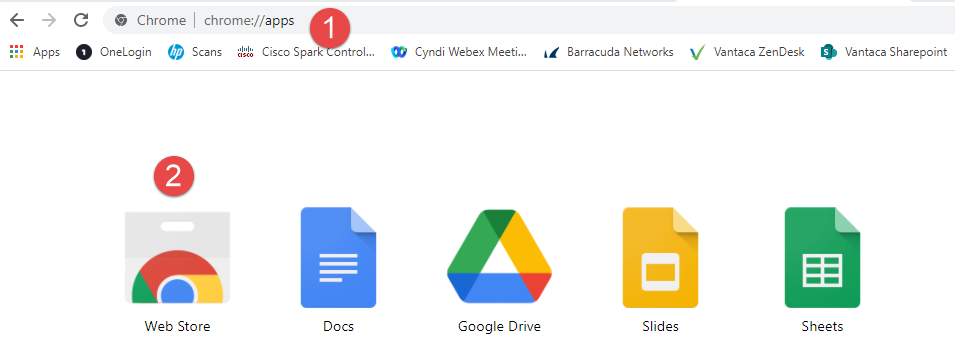
3 - Type in OneLogin in the search box
4 - Extensions
5 - Click on the OneLogin for Google Chrome
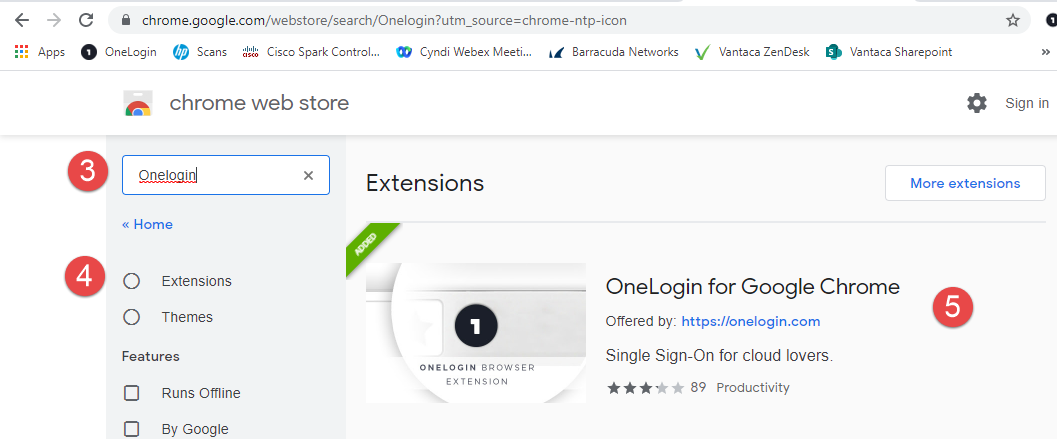
6 - Click the Add to Chrome button
7 - At the prompt, click Add Extension
